RE-DESIGN
Community Page Navigation Redesign – ApartmentRatings.com
Making complex property info easy to explore
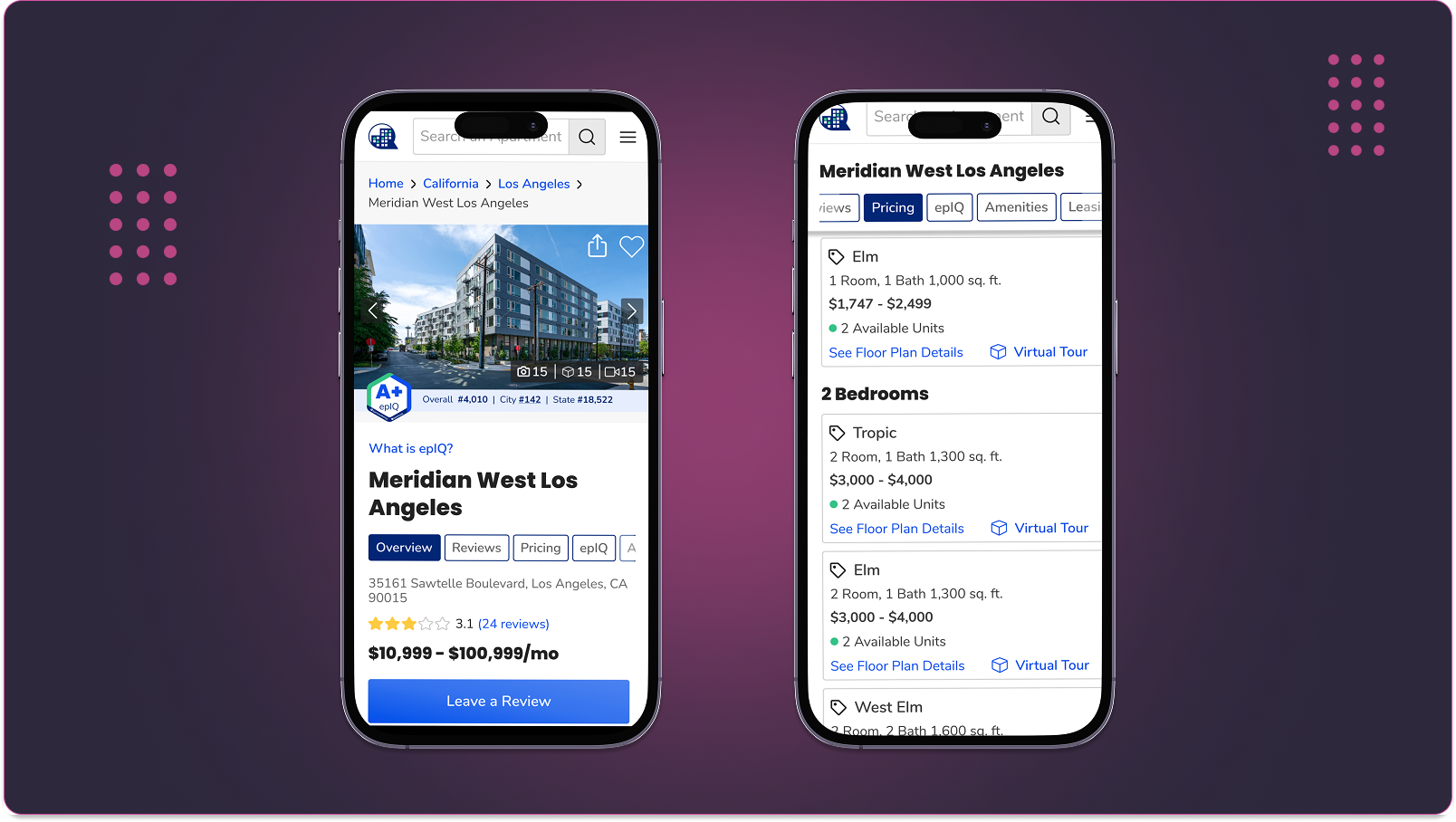
Making complex property info easy to explore
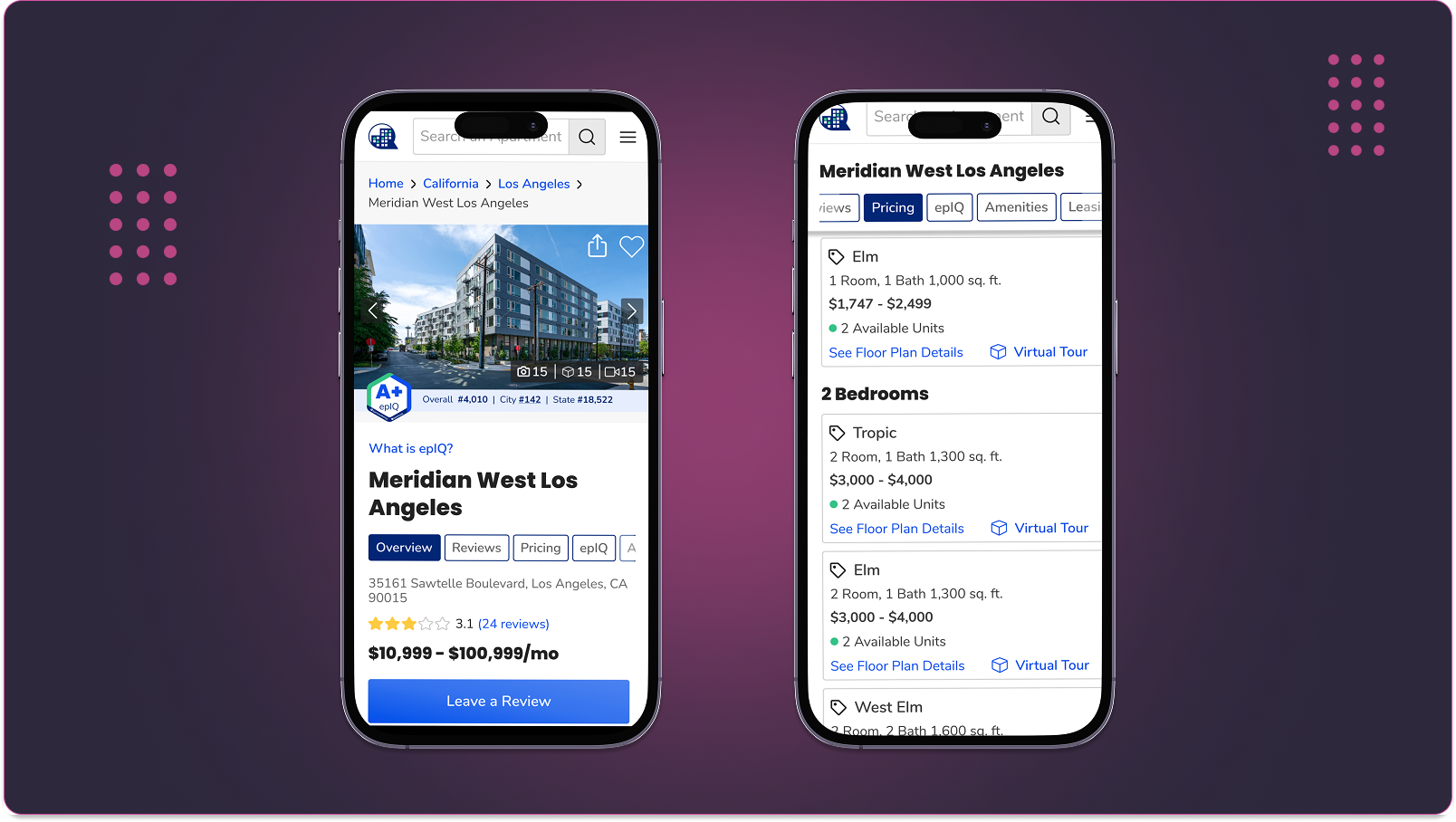
The community page navigation was cluttered and inconsistent, making it difficult for users to find key content like photos, videos, reviews, and floor plans. This slowed decision-making and led to missed engagement opportunities.
I redesigned the navigation to create a cleaner, more intuitive experience by:
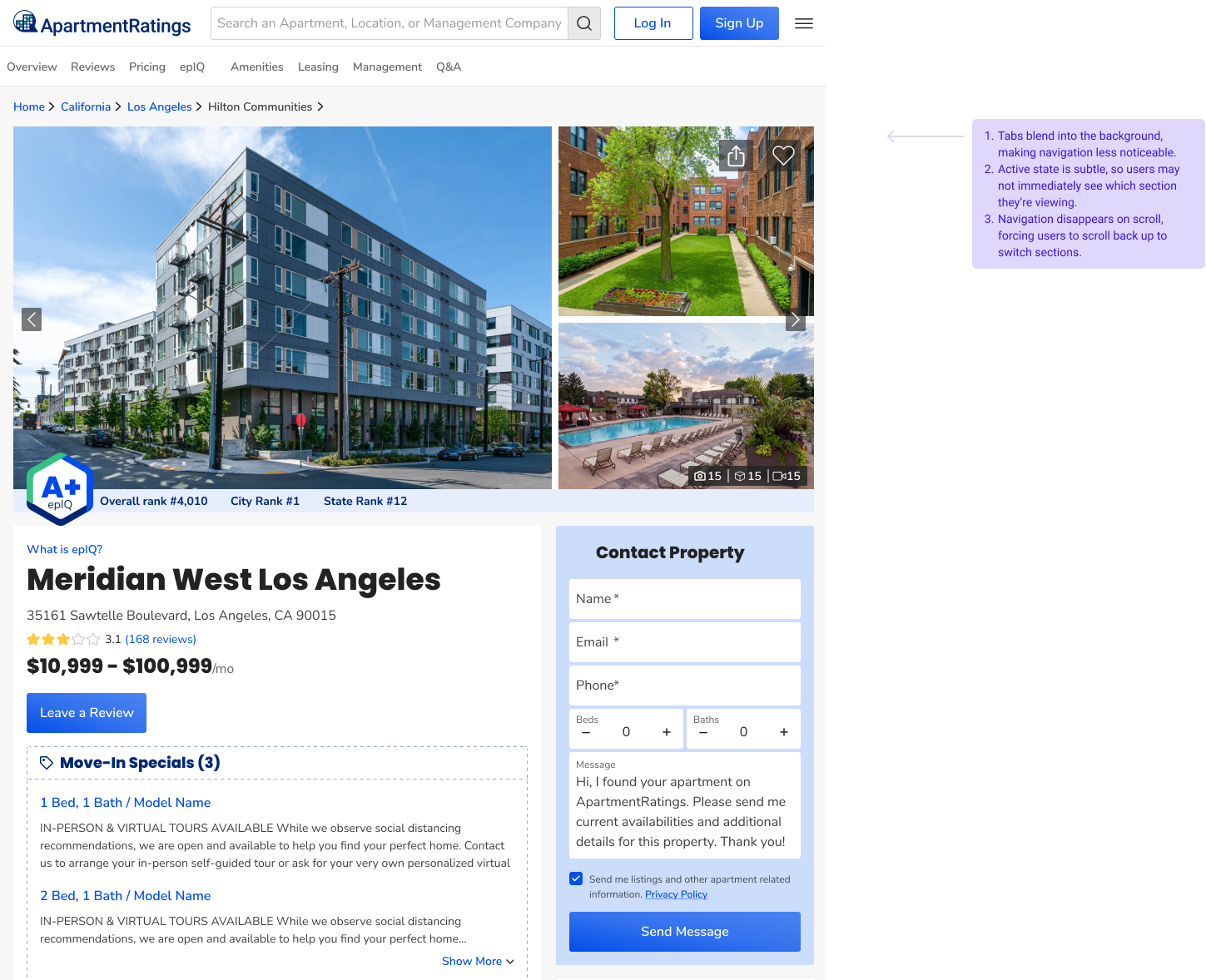
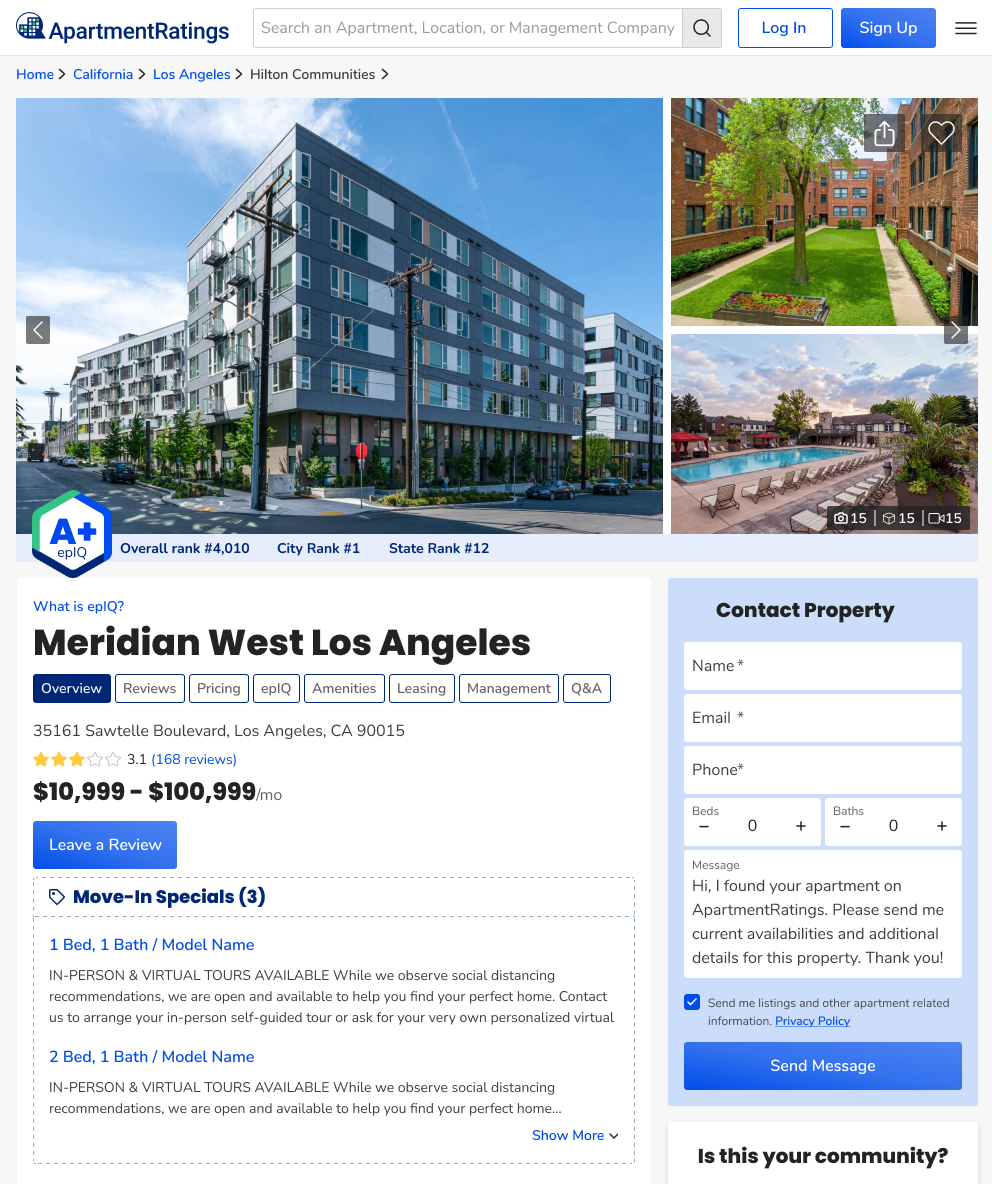
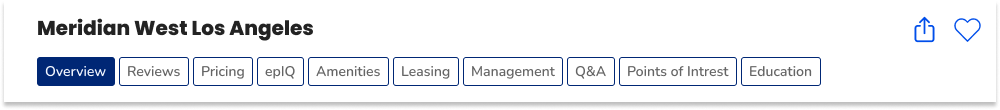
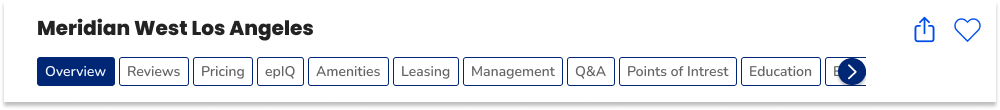
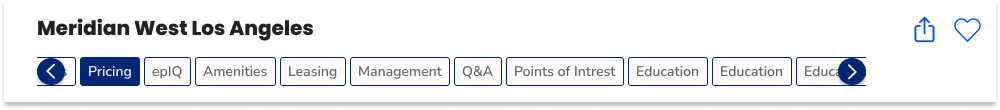
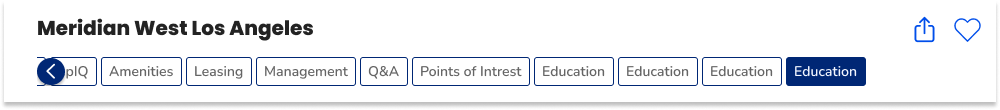
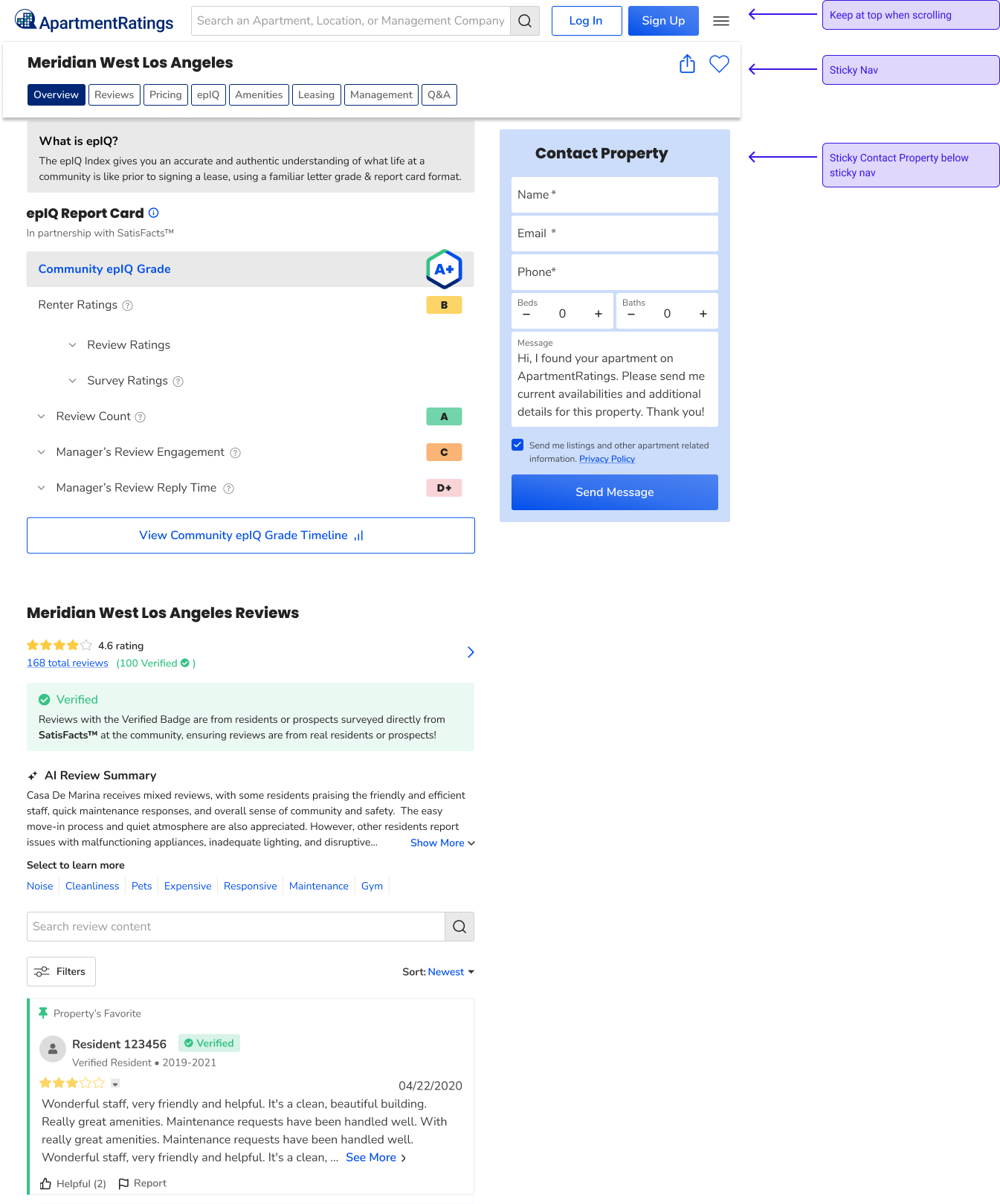
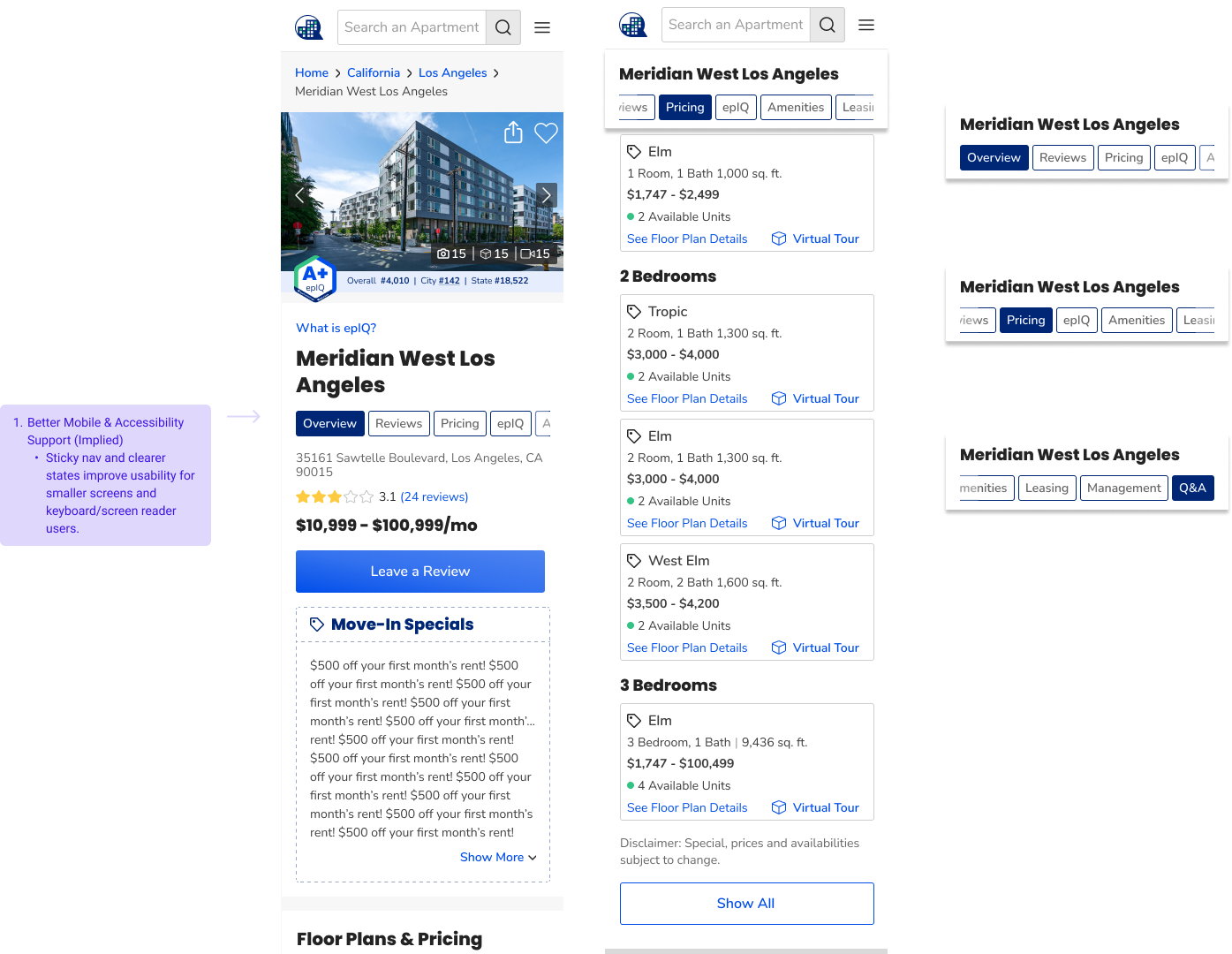
Based on feedback and analytics, we're further refining the navigation to:
Sole UX designer for the redesign. I conducted a competitive analysis, reviewed analytics to identify high-traffic areas, and collaborated with product and engineering to bring the new navigation to life.